How to call from laptop?– In today’s technological age, the majority of people purchase computers or laptops to perform various types of online work while lounging at home. Comparatively speaking, a laptop is much simpler to transport and carry than a computer. You might have purchased a laptop as a result. Making calls on a laptop is so simple.
With a laptop, calling is simple to do. However, this work can be very difficult for those who are unfamiliar with its methodology.
Your perspective will change after reading this article because it explains how to make a call from a laptop. You’ll get information (audio and video).

How can I make calls from a computer?
There are numerous ways to make calls using a laptop. However, the majority of methods require you to only use third-party software or applications.
The majority of people are aware that Skype can be used to make calls from laptops. However, there are times when it becomes problematic because the person in front of you uses another piece of software or application instead of Skype.
In this case, we need to download whatever the other person has onto our laptop. In general, both of the people should be included in the software or application you wish to use for calling.
Also Read: What is Sensex and how is it made?
How to make voice call from laptop with google voice?
You must first access the Google search engine and then use the voice search feature. The next step is to click on the first website that pops up on your screen.
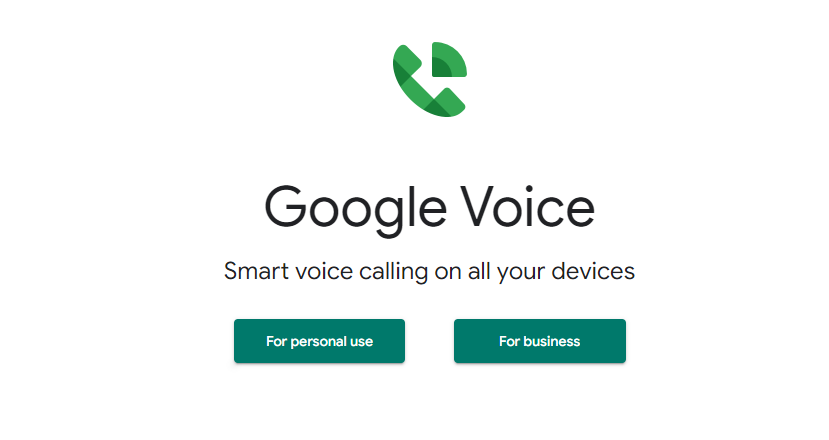
You can now choose between Google Voice for Personal Use and Google Voice for Business once you land on the website’s home page.
You must choose the option that best suits your needs from the options listed above. You must select personal use if you want to use it for yourself. You will be given the choice between Android, iOS, and Web after doing this.
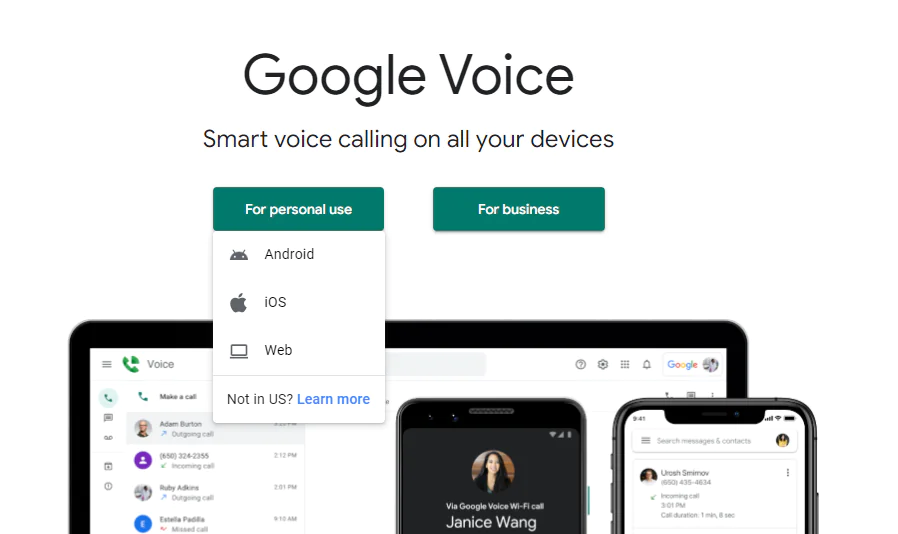
Web will be chosen because we need to call using a laptop.
Following this, you will learn if Google Voice is supported in your nation or not. Voice calls won’t work if Google Voice isn’t available in your nation.
If your country supports Google Voice, you must search for the ID of the person you want to call before you can place a call. Only you and the person in front of you will be able to communicate during the call, though, if they also have Google Voice.
How to make video call on laptop with Google Meet?
Google Meet allows for calling from a laptop as well. You must visit Google meet’s official website to do this. After that, click the Try meet for Web option that will appear. Your email address and phone number must now be entered in the corresponding fields.
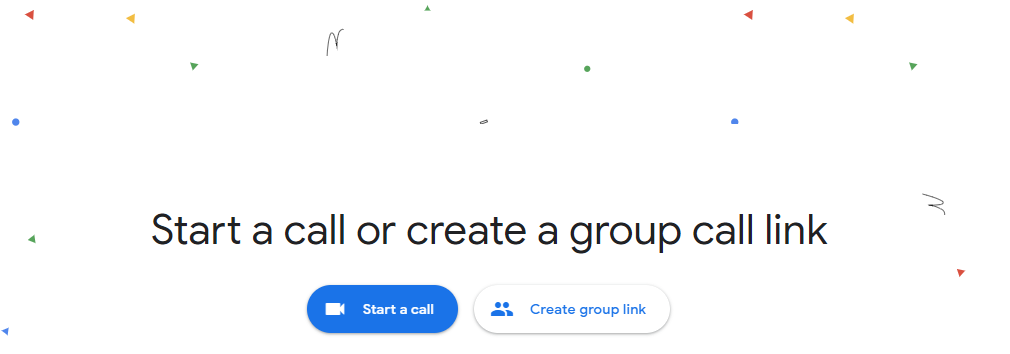
Aside from this, you should also keep in mind that the Google Meet application needs to be installed on the laptop of the person you wish to call from your own.
You can easily call each other through the laptop and continue the call if they have the Google Meet app as well.
How to make call from Jio-fi in laptop?
We require the jio4g voice software in order to make calls from Jiofi using a laptop or a mobile device. This software is also easily usable on laptops. To do this, we must first download the Bluestack software, which enables us to use every Android mobile app on our laptop.
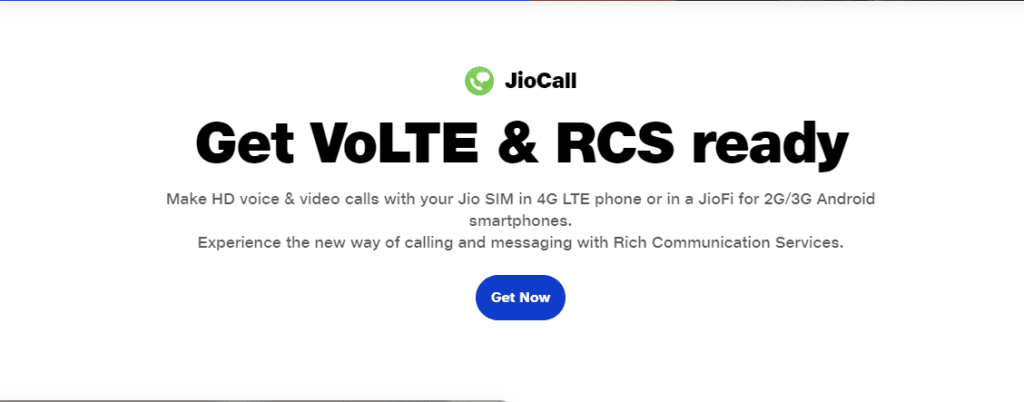
The next step is to download Jio 4G Voice, connect your laptop to your Jiofi, and then register Jio 4G Voice with your Jiofi SIM. When you register for Jio 4G Voice, an OTP will be sent to your alternate number, which you must enter. Once your verification is complete, you can use Jiofi to make calls from your laptop.
How to make video call from laptop with the help of Google Hangout?
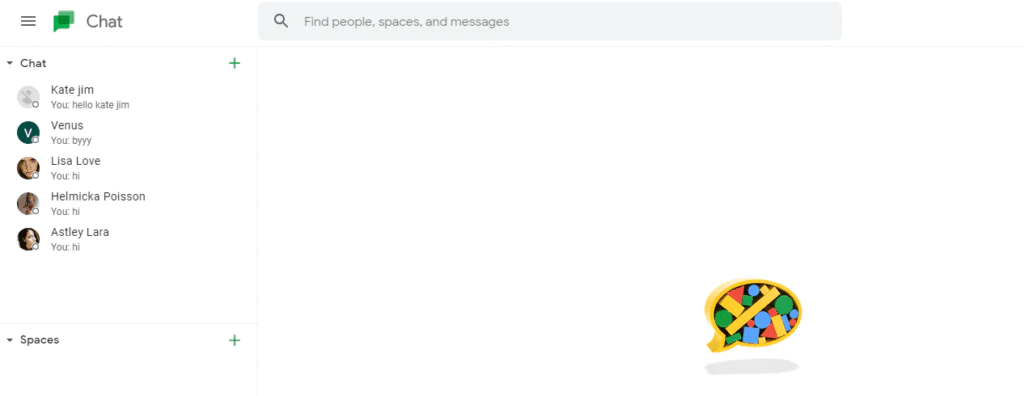
- You must first launch your laptop and then log into your Gmail account before you can place a call using Google Hangout.
- Then, you must access your Gmail inbox. You will then see the hang out option on the right side after doing this.
- After adding the email address of the person you want to call, you must now click the plus icon to send the request.
- You will be able to place a voice call or make a video call to the person in front once they have accepted your request.
- You need a Gmail account and knowledge of the person in front’s email address in order to make a call using a laptop in this manner.
How to call from skype on laptop?
You must first search for Skype in the Google browser before visiting the official Skype website in order to place a call from a laptop using the communication app Skype.
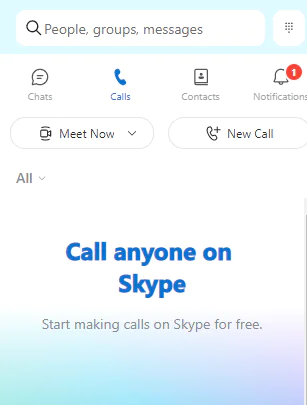
When you arrive at the official website, you must register to create an account. You must use your user ID and password to log in after signing up.
After logging in, you’ll need that person’s email address or Skype ID in order to call them.
When you find someone you want to contact, you can send them a request. If they accept it, you can then use your laptop to make a call to them.
Best Software to Call from Laptop
Through the software and applications mentioned in the article, you can make calls from your laptop. However, in addition to the applications or software mentioned in the article, there are numerous other programmes that allow you to make calls using a laptop.
- Any of the applications listed below can be used to place calls from a laptop. You must, however, have an email address for this.
- Skype
- google duet
- Imo
- Line
- RingCentral
- Viber
- Wire
- Talky
Conclusion
How to call from a laptop and how to call online are the topics of today’s post. It should be noted that the majority of people use laptops and the internet today. He is constantly wondering how he can make a call from his laptop to his mobile.
We learned in-depth information about this query in today’s post. You can make calls using your laptop and the internet thanks to the software and websites I’ve mentioned in this article.
If you enjoyed our article, I hope it provided you with some very useful information. Please share this article with others, and if you have any comments or questions about it, please leave them in the comments section below.
Also Read: What is Sensex and how is it made?
