6 Overlooked Linkedin Ad Techniques – Need better results from your LinkedIn campaigns? Are you looking for new ways to improve your ads?
This post will teach you six methods for designing LinkedIn campaigns that result in a higher return on ad investment (ROAS).
1: Boost Your Best LinkedIn Content
When attempting to optimise ad spend, you may find yourself focused on lower-funnel activities such as lead generation and conversion campaigns. However, before you can convert warm leads, you must first guide them through your sales funnel, which begins with raising awareness.
Consider improving your company’s organic LinkedIn content instead of implementing complicated brand awareness efforts. LinkedIn’s boosting feature, first released in May 2021, now allows you to promote high-performing organic content with a few clicks—no campaign setup necessary.
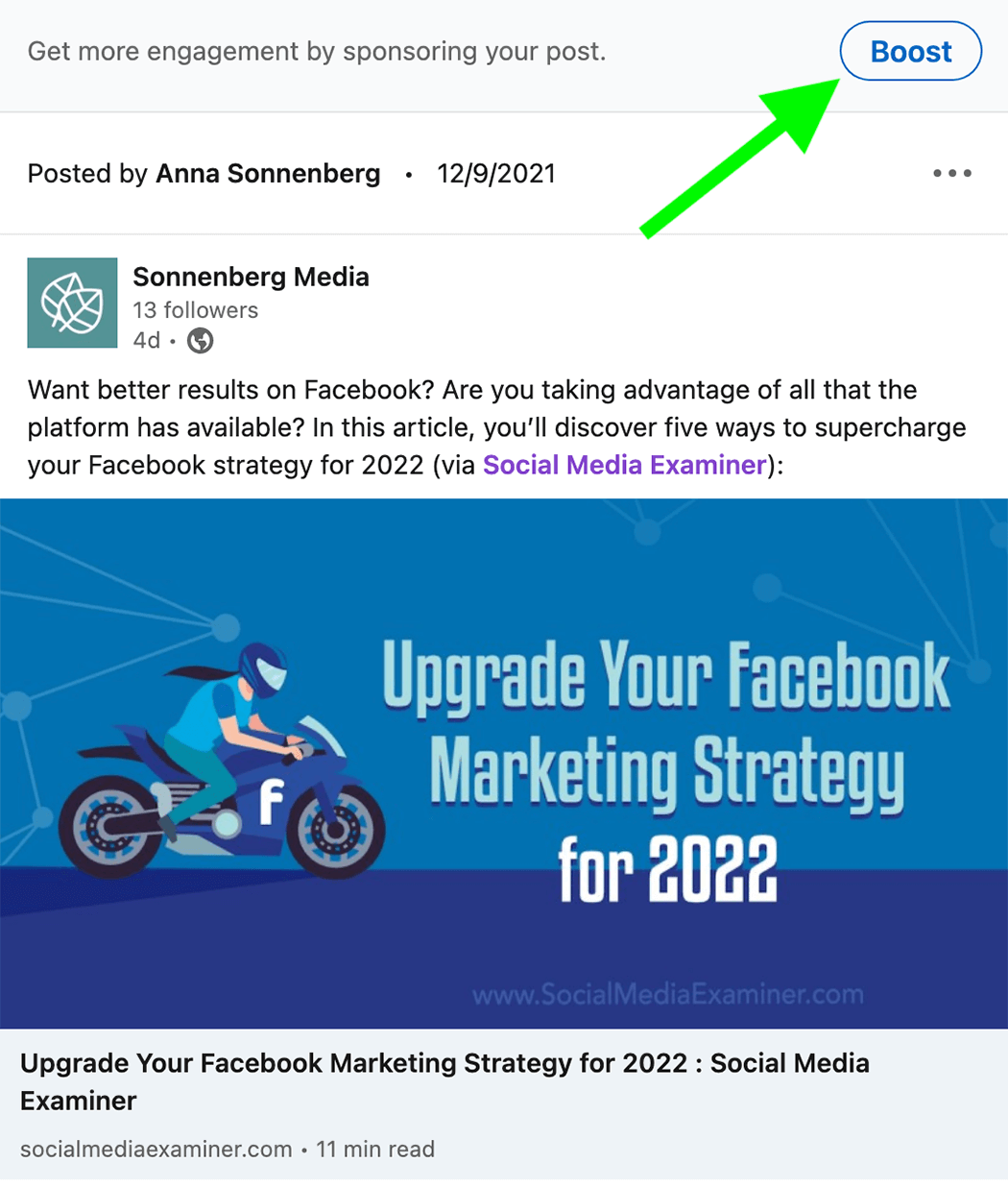
With boosted articles, you can ensure that your most informative blog entries and thought leadership pieces reach a larger audience. However, this function allows you to do much more than just increase the number of people who see your material. Your enhanced postings may also help you reach the following objectives:
Increasing the number of individuals who respond to or comment on your articles
Increasing the number of people who click on and watch your videos
increasing the number of people who visit your website
To promote a post, go to your LinkedIn company page and look for the content you want to promote. To access the Campaign Manager interface, click the Boost icon that appears above the post.
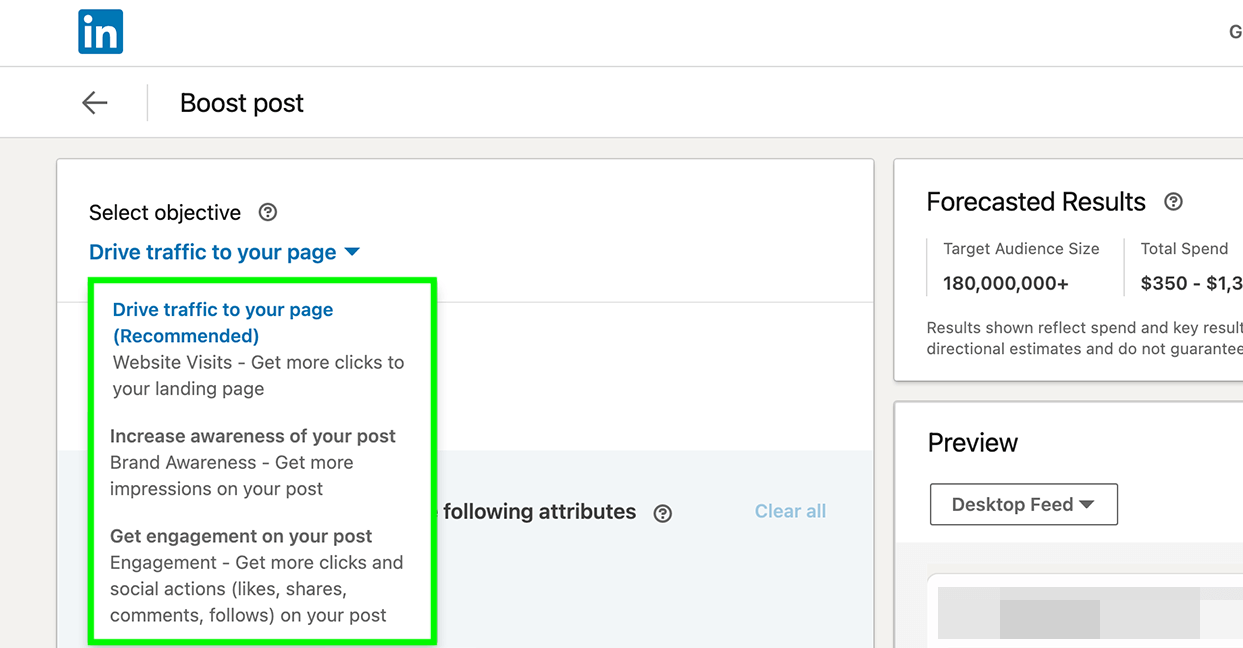
LinkedIn suggests a target for your boost, but you can modify it by choosing another option from the drop-down box, such as increasing interaction or generating traffic.
You may also grow your audience with boosted articles by targeting hobbies and professional traits, or by selecting a predefined LinkedIn audience template. You may also choose a stored audience that you’ve previously built for a comparable campaign.
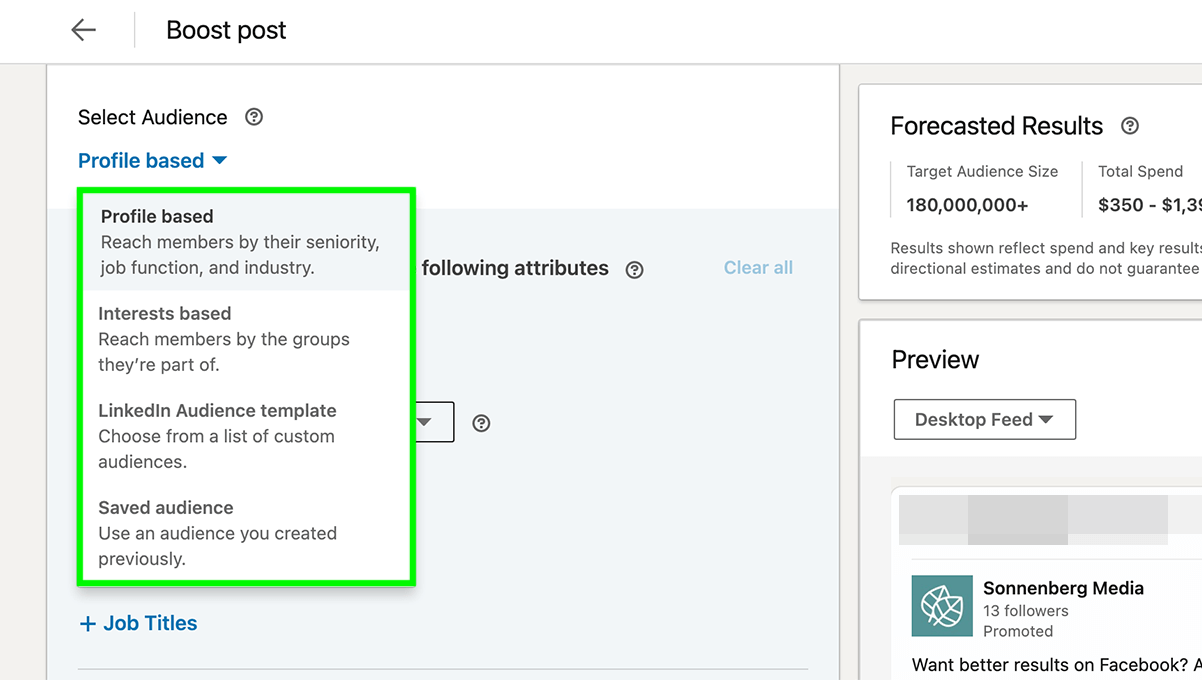
Finally, choose a deadline and a budget before clicking the blue Boost button to begin marketing your content.
2: Leverage LinkedIn Event Advertising
Whether your organisation organises in-person or virtual events, LinkedIn has made it much simpler to get them in front of the right people. You now have even more effective choices for advertising events on LinkedIn thanks to a mid-2021 upgrade.
Do you want to spread the word about your event or increase registrations? Instead of making a single picture or video ad, use LinkedIn’s new event ad structure. According to LinkedIn, users experienced doubled results and cheaper expenses when compared to picture ad forms, making the event ad type a wise choice.
You’ll need a LinkedIn Event page for an online, in-person, or LinkedIn Live event before you can utilise the event ad format. By tapping the Admin Tools drop-down option in the upper-right corner of your business page, you may establish one in less than a minute.
Select Create an Event and provide all relevant details. The software creates an event page with a unique URL that you can share inside and outside of LinkedIn.
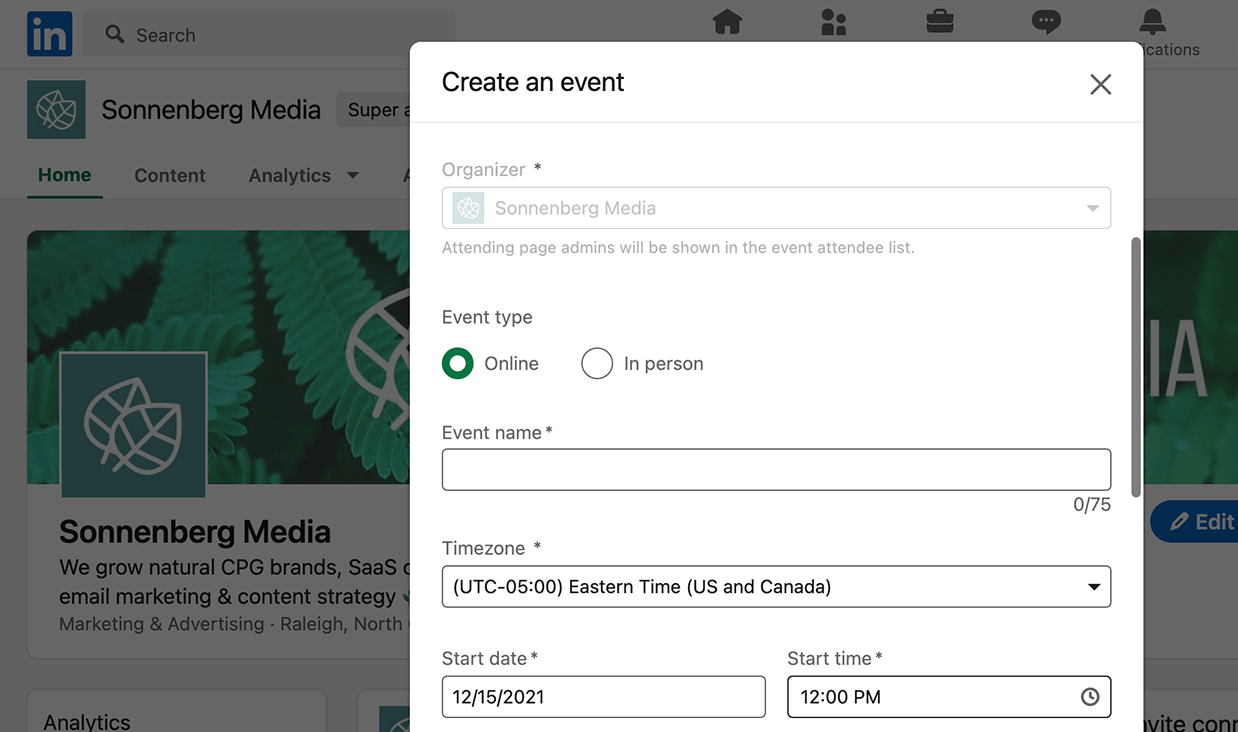
Create a new campaign in Campaign Manager with a matching goal, such as brand recognition or website traffic. Select Event as the ad format and the most appropriate optimization target. If you’ve selected website traffic as your aim, optimising for landing page clicks may be your best chance.
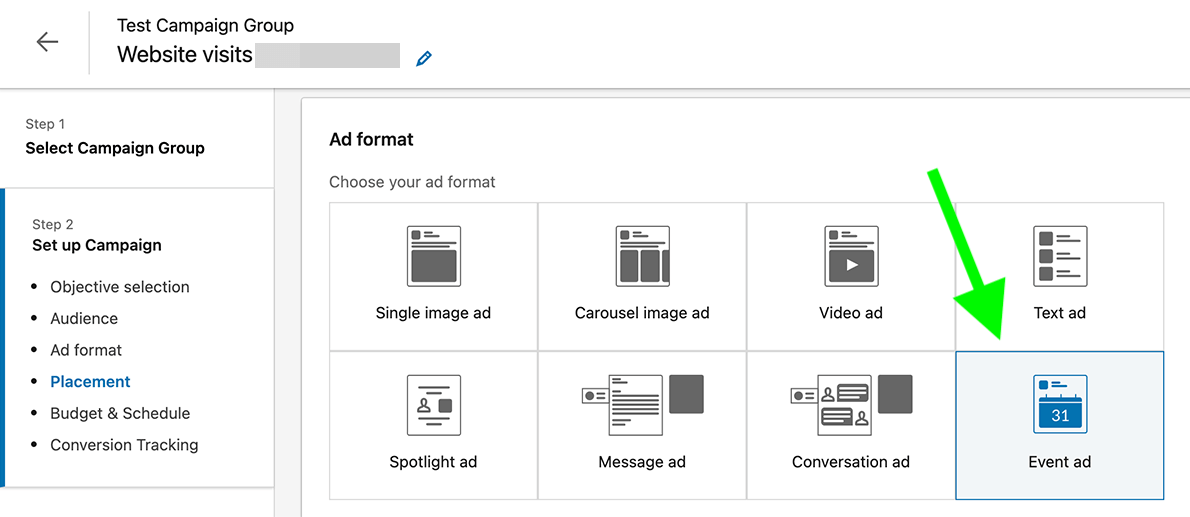
Copy and paste your LinkedIn event URL into the ad level. Campaign Manager automatically inserts event information, so all you have to do is create attention-grabbing text to attract registrations.
3: Use LinkedIn Native Forms for Seamless Lead Gen
Warm lead generation is an essential phase in any business-to-business (B2B) sales funnel. You may identify leads in many circumstances by directing them to your website and getting them to sign up for a demo or fill out a form.
However, including your website into the workflow might present several points of friction, complicating the process and limiting your outcomes. Consider utilising LinkedIn’s built-in forms instead to expedite lead creation and get more bang for your advertising budget.
Lead generation allows you to get to know prospects even if they never visit your website. Native lead gen forms that load instantaneously with pre-filled data from users’ profiles are examples of ads that leverage this purpose.
That means prospects may rapidly offer their contact information so that your team can follow up with them outside of LinkedIn. Because the fields are pre-filled, your team is more likely to get proper information rather than inaccurate or typo-filled contact information.
Consider what you can provide prospects in return for their contact information before creating a lead generation ad for your company. The lead generation ad below, for example, from Wrapbook, a payroll and insurance solution, includes a free template for generating a production services agreement. Because they desire the template, prospects are more likely to click on the ad and fill out the form.

The Fisher Investments lead generation ad below demonstrates another useful lead magnet—a guide to retirement planning. Users that fill up the lead form with their contact information and work title will be able to get the white paper right away.
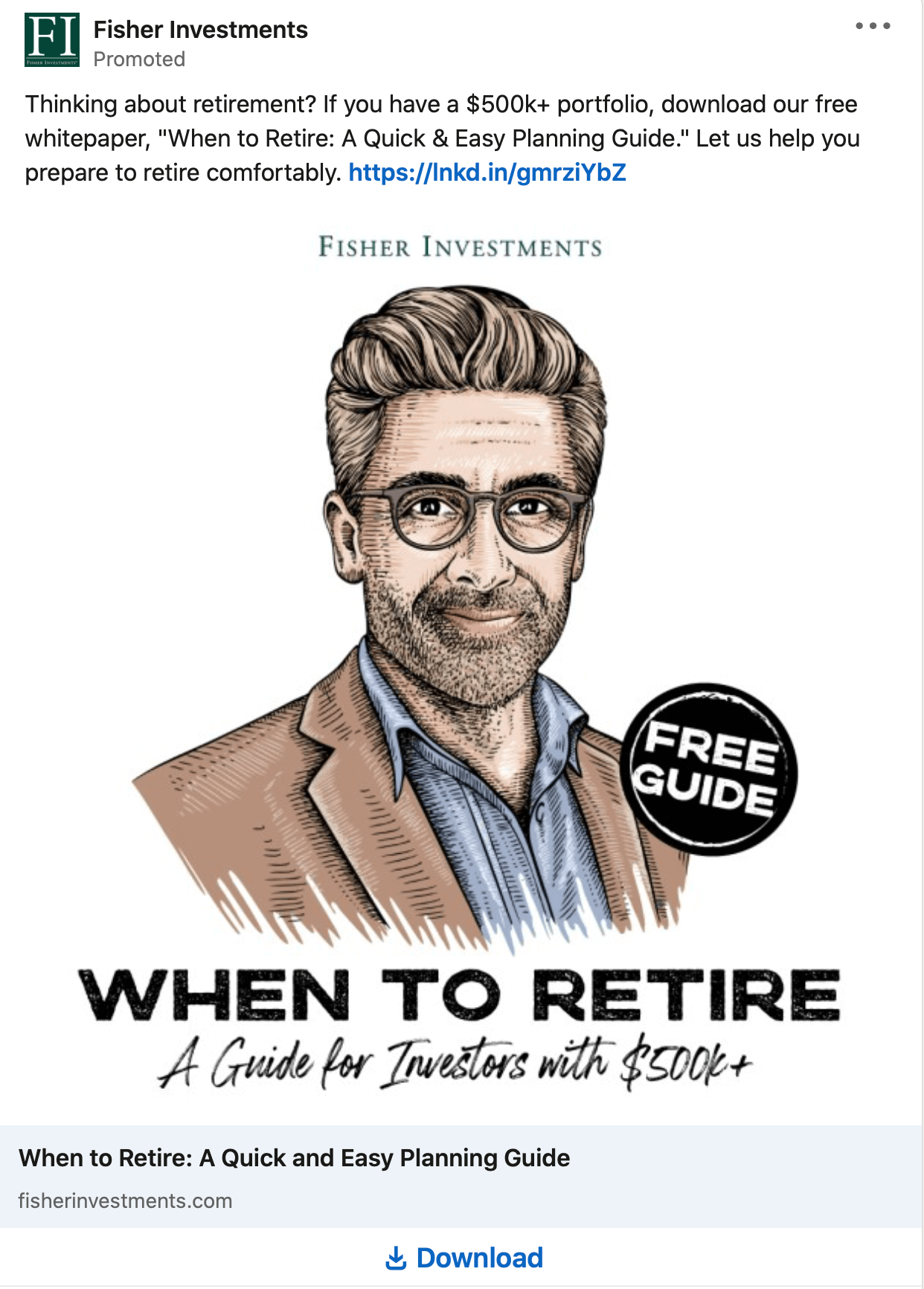
Although downloaded files may be beneficial, they aren’t the only lead magnets you can provide with this form of marketing. You might also utilise lead forms to attract prospects to join an email list, begin a free trial, or request a product demo.
Create a campaign with the lead generation goal after you’ve decided on your offer. Create your ad and lead form after adding creative and an audience. Choose a call to action that is most appropriate for your offer, such as Sign Up or Download.
Build your lead form with caution as well. Although you may request up to 12 pieces of personal information and ask up to three specific questions, overcomplicating your form will harm your results.
Aim to request just the information your sales team needs so that you may qualify leads without overwhelming prospects or causing them to click away from your ad.
4: Personalize Your LinkedIn Ads for Individual Users
Maybe you’ve done your research, created an enticing offer, and written writing that’s likely to connect with your prospects. You may believe that you could not possible develop a more effective advertisement.
However, if you haven’t tailored your LinkedIn advertising for each unique user, you may be passing up an important chance to increase ROAS. Personalization, after all, may produce astonishing outcomes.
LinkedIn’s dynamic advertising dynamically customise content by combining user profile data such as job title and business name. Because this ad kind shows in the right rail rather than the news feed, its location is intended to attract attention and convert visitors.
Go to Campaign Manager and choose an appropriate target, such as website visits or website conversions, to run dynamic advertising. Choose the Spotlight ad format after selecting or creating an audience.
Make an effort to make your statement as brief as possible. Spotlight advertisements include merely a headline (50 characters) and a description since they are smaller than in-feed advertising (70 characters).
5: Override Default Bidding Strategies
The default bidding strategy when creating a LinkedIn ad campaign is always maximum delivery. If you want to spend your full money wisely, this default technique is ideal. However, if you want greater control over your expenses, try another bidding technique.
You may pick the goal cost you want to spend per important result while still driving as many results as possible using target cost bidding. Your daily ad expenditure will reach your goal cost on average, but it may rise to as much as 30% over your target cost.
Choose manual bidding if you want even more control over what you spend for LinkedIn results. You decide what you wish to bid, so you may have a higher chance of meeting your ROAS targets. Because manual bidding prevents LinkedIn from spending your whole money, it’s worth experimenting with various bids to determine what produces the greatest results for your campaign.
Open Campaign Manager and go to the Budget & Schedule area of your campaign to configure your bidding strategy. Select Target Cost or Manual Bidding and input the amount to be paid. Deselect the Enable Offer Adjustment option if you don’t want LinkedIn to boost your bid by up to 45 percent to acquire high-value clicks.
6: Run a Brand Lift Test
Run a brand lift test if you want to learn more about how prospects view your company or your advertisements. (Please keep in mind that this option is only accessible for campaigns with a minimum budget of $100,000.) With this testing option, you may collect data to refine your campaigns and make better marketing choices.
To create one, launch Campaign Manager and go to the Testing tab. Select Brand Test from the Create Test menu. Choose the number of metrics to test (up to six), as well as the survey questions to ask. You may assess brand favorability, suggestion, and product consideration in addition to ad recall.
LinkedIn compares your brand lift results to those of others in your sector. As a result, you will have a better picture of how your campaigns are doing and how they compare to your competitors, allowing you to continue to enhance your LinkedIn advertisements.
Conclusion
LinkedIn’s advertising choices allow you to connect with the ideal audience and accomplish your objectives no matter what level of the funnel you’re targeting. These strategies will help you get more out of your LinkedIn advertisements in 2022, from generating stronger audiences to producing more successful ads.
