Google Analytics 4 Migration : How to Prepare – Are you prepared to make the transition from Universal Analytics to Google Analytics 4 (GA4)? Are you wondering how to prepare for the transition and what to expect?
This post will explain how Google Analytics is evolving, what GA4 is, how to prepare, and how to create appropriate expectations with your employer or customers for the future of their data.
Why Google Is Making the Push to GA4
The current version of Google Analytics, known as Universal Analytics, was designed for a different era. It was created at a time when individuals used hit counters on their websites. If you’re old enough, you may remember the thrill of refreshing your web page simply to watch the hit counter rise by one.
Since then, the way people use the internet and the data that organisations want has changed so radically that Universal Analytics can no longer support it. People nowadays use various gadgets to access the internet on a daily basis. They’re using their phones, tablets, home computers, and work PCs to log in and use numerous applications, all of which are entirely distinct methods to access the internet.
Not to mention the new privacy and data rules that are being enacted globally. People are choosing to cease being monitored by blocking data tracking pixels and software, either by directing applications not to track them directly or by utilising a third-party blocker.
As a consequence of all of these developments, Universal Analytics has reached a point where it can no longer keep up with all that companies want of it. That is why Google produced GA4.
Of course, no other platform understands how people use the internet now and in the next 10-20 years better than Google. And Google realised that rather than merely extending Universal Analytics, it was time to create an altogether new platform from the bottom up.
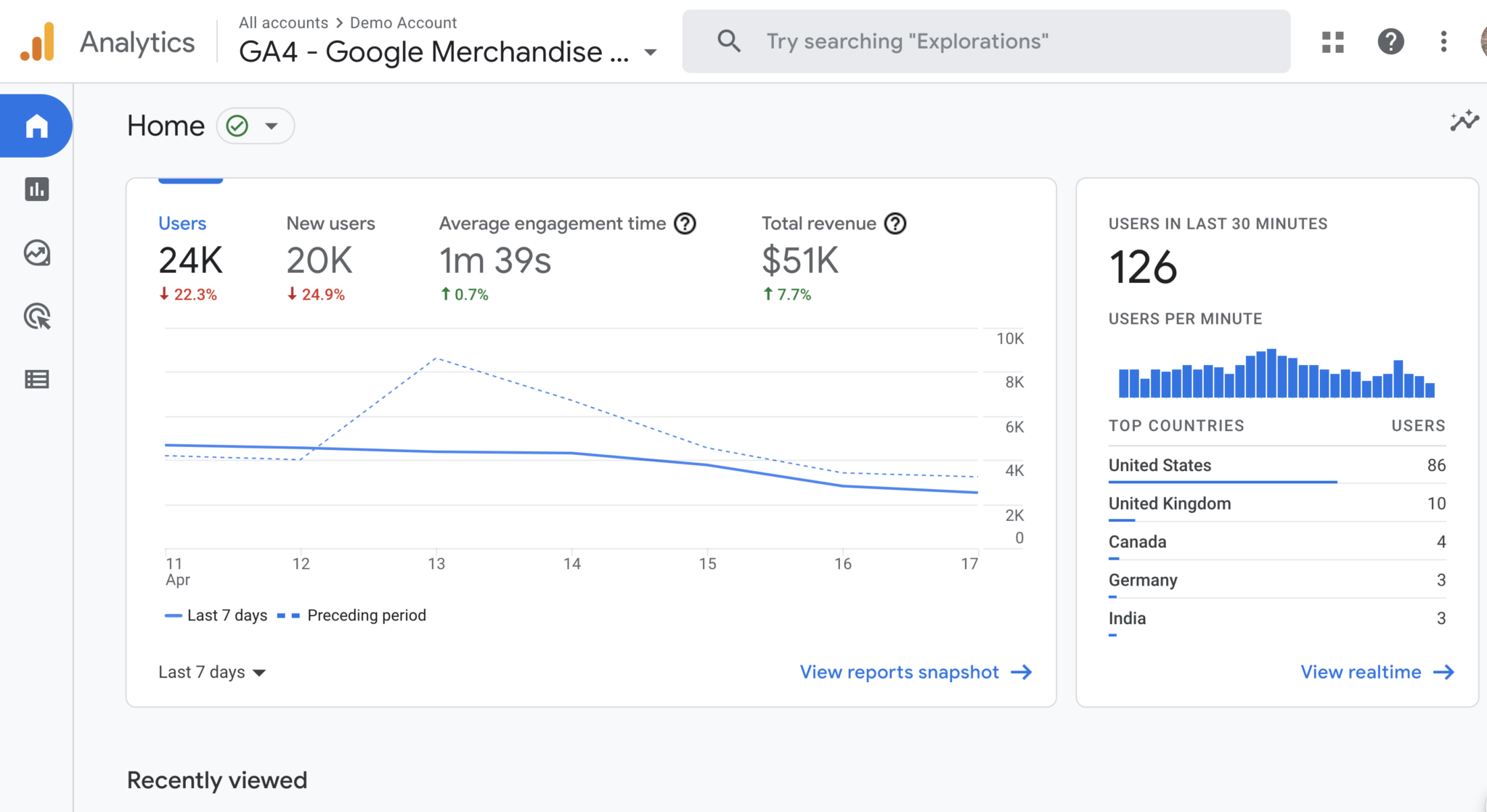
GA4 is already operational and available for companies to migrate. However, unlike the last Universal Analytics upgrade, this is not a straightforward transfer. It’s not as simple as just altering the code and going about your business as normal. There are significant improvements to the functionality and how you get reports and examine the data collected by GA4. Many companies have been sluggish to implement GA4.
However, Google has declared that Universal Analytics will be phased down on July 1, 2023. Universal Analytics will cease collecting data at that point. Marketers and company owners will be able to access their Universal Analytics accounts and examine historical data for the next six months, but new data will only be gathered on GA4.
Universal Analytics will be totally shut down by the end of 2023, and the historical data it was holding will be lost.
You still have time to set up your GA4 account, but you don’t want to leave it until the last minute. As previously said, the migration entails more than merely changing a few lines of code. In order for GA4 to operate for their company, marketers and business owners will need to configure it extensively.
How GA4 Works Differently From Universal Analytics
It was an update when Google switched from what they called “traditional Google Analytics” to “Universal Analytics.” Universal Analytics performed a lot more, such as automatically tracking via subdomains. All you had to do was change a piece of code and everything worked perfectly, the accounts were updated, and all of the data was transferred. Businesses were quick to get on board since everything was the same, but better.
However, because of the easiness of the prior update, there has been a lot of confusion over this migration, which is not a trivial upgrade. GA4 is a whole new platform with capabilities designed for a completely different purpose. The only thing GA4 has in common with its predecessor is that it is still known as Google Analytics. That’s all.
Because it is a different platform that requires extra setup and administration, most firms should be operating both Universal Analytics and GA4 right now.
Consider the notion of surveys to help you better grasp how GA4 operates. If you send out surveys to your audience on a regular basis, you recognise that you will never get responses from everyone in your audience. There will be persons who do not return the survey for various reasons. However, you will obtain enough data to forecast the possibility of an event and make smart choices regarding your company’s future.
Similarly, Google Analytics use modelling to assist you in making strategic choices about your organisation based on the data it gathers.
GA4 is all about trends and patterns, and being able to measure enough data to have a sample size of your audience large enough to forecast the specific behaviours you’re attempting to study with a high likelihood of success.
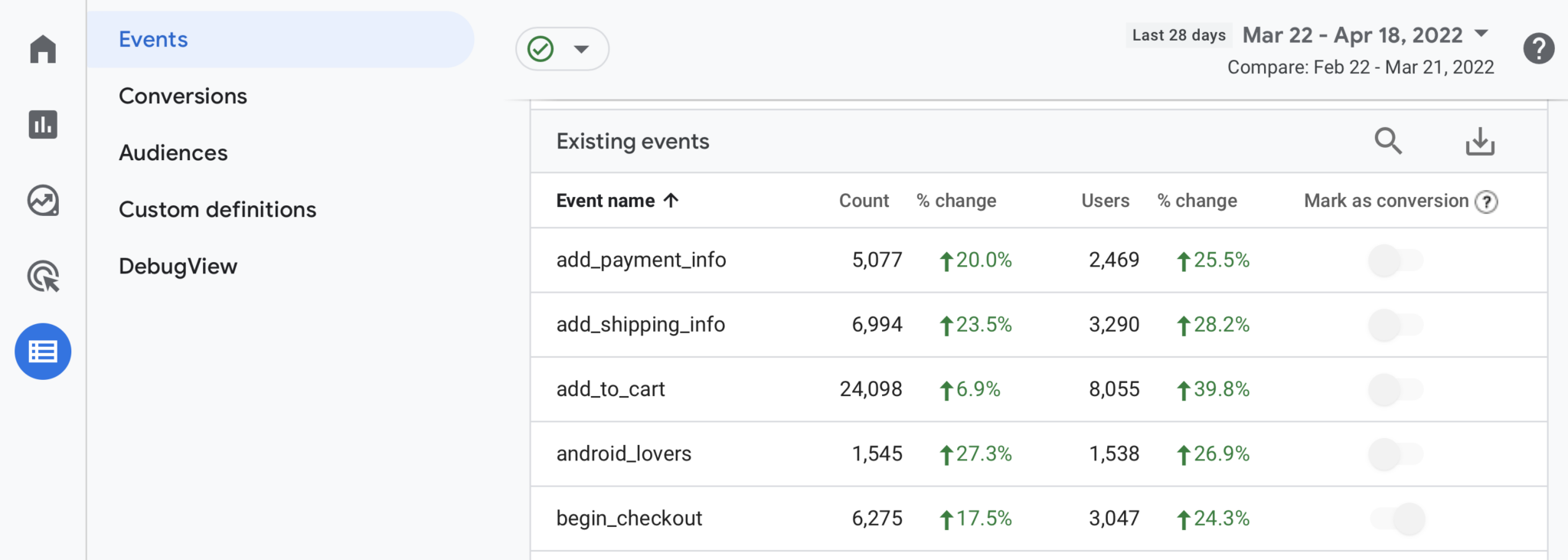
Another significant element of GA4 is improved measuring. While Universal Analytics mainly measures page views or visits, GA4 recognises that there’s a lot more going on on your website than pages being loaded in a certain sequence. People are browsing, clicking on buttons and links, viewing movies, and interacting with pop-ups.
If you use Universal Analytics, you’re certainly acquainted with creating goals to measure conversions and page efficiency. GA4 features events rather than objectives. In reality, everything is an event: clicks, page loads, file downloads, and session starts. Almost every action a visitor might perform on your website can be associated with an event in GA4.
How to Prepare Your Business for GA4
The good news is that there is nothing Universal Analytics can accomplish right now that GA4 cannot. The problem will be in the transfer, which will require learning to utilise the new platform. This is going to take time so you don’t want to wait until the last minute to make that transition.
Transitioning From Universal Analytics to GA4
The actions you must take to migrate to this new platform will be determined by how you configured Universal Analytics.
If you installed Universal Analytics 5 or 10 years ago and are still using the old code (the analytics.js code), you need install GA4 as a separate platform. Don’t bother about linking the two; just use the new gtag.js script that GA4 provides. You’ll make more progress and go a little farther.
However, if you installed Universal Analytics using one of the more recently updated gtags, you may link the two platforms and request that the Universal Analytics configuration be passed over to GA4.
If you haven’t already started utilising Google Tag Manager, this is a fantastic opportunity to do so. Google Tag Manager simplifies everything. It will assist you in appropriately configuring everything in GA4 so that you can be up and running much quicker.
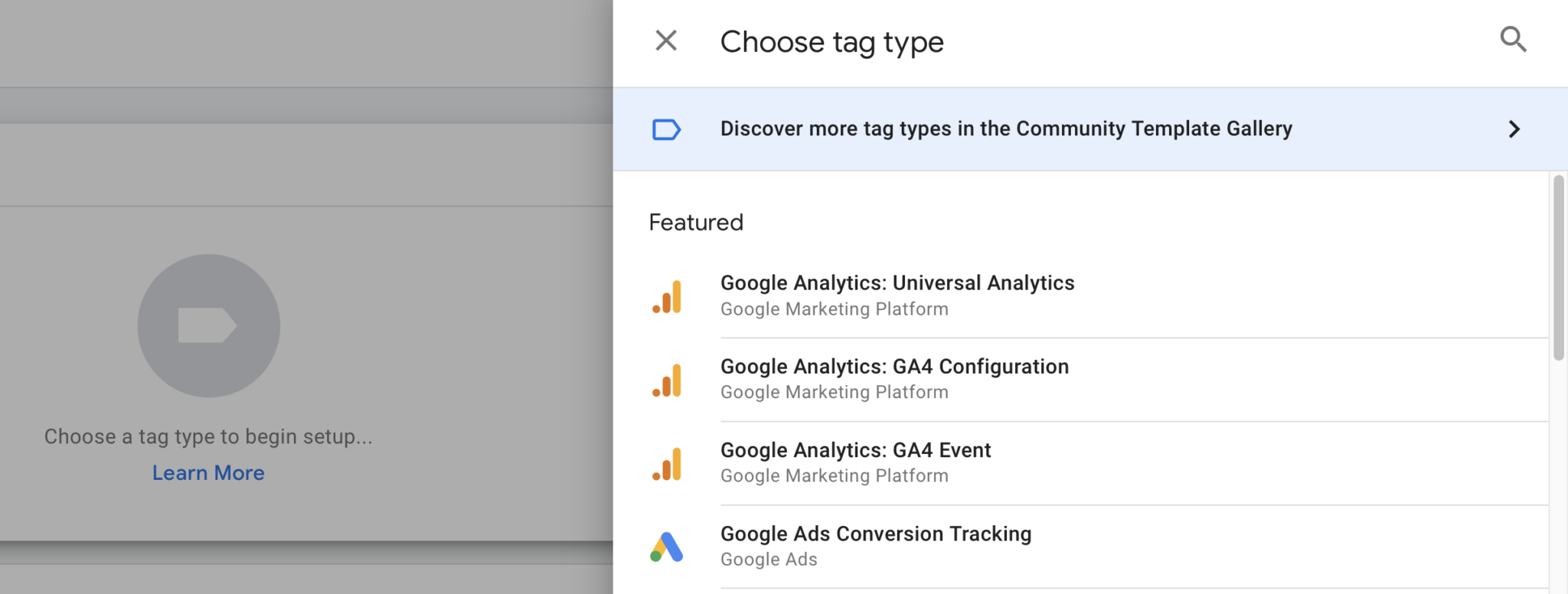
Deciding What Behaviors to Track and Measure in GA4
GA4 has an entirely different data recording format, or schema, than Universal Analytics.
The activities and events in Universal Analytics are organised in a top-down structure. In Universal Analytics, an event is a particular activity, and there are event categories, event actions, event labels, and so on. In other words, there are several degrees of information in Universal Analytics.
That doesn’t actually exist in GA4. There is just one event detail, which is the primary event name. Other information such as where visitors were heading, the previous page they visited, what goods they bought, the purchase event, and so on might be included. All of this information should be gathered throughout the GA4 planning stage so that you can monitor and assess some of the distinct behaviours that your visitors will exhibit.
Certain behaviours, such as page views and scroll depth, are undoubtedly already being measured in Universal Analytics (10 percent , 50 percent , 70 percent , or more). You’ll probably want to track many of these similar actions in Google Analytics 4.
For each sort of activity, you should create a new event in GA4 that defines the behaviour. So, for example, you’ll want a scroll event and a click event. If you have an eCommerce site, you should have a buy event and an add to cart button. The events you organise will be determined by your company strategy and technology stack.
So, in preparation for the GA4 shift, make a list of all the behaviours that you are presently measuring or wish you were tracking. Then, within GA4, put them up one at a time, beginning with page views since they are the simplest to set up.
Getting Used to a New Way of Reporting
While we wish we could state that GA4 is simple to use, straightforward to set up, and easy to locate the reports you want, this is not the case right now. It will seem clumsy and difficult to use. Hopefully, this will not always be the case, since major modifications to the UI are already being implemented. So, perhaps, it won’t be long until it becomes more intuitive.
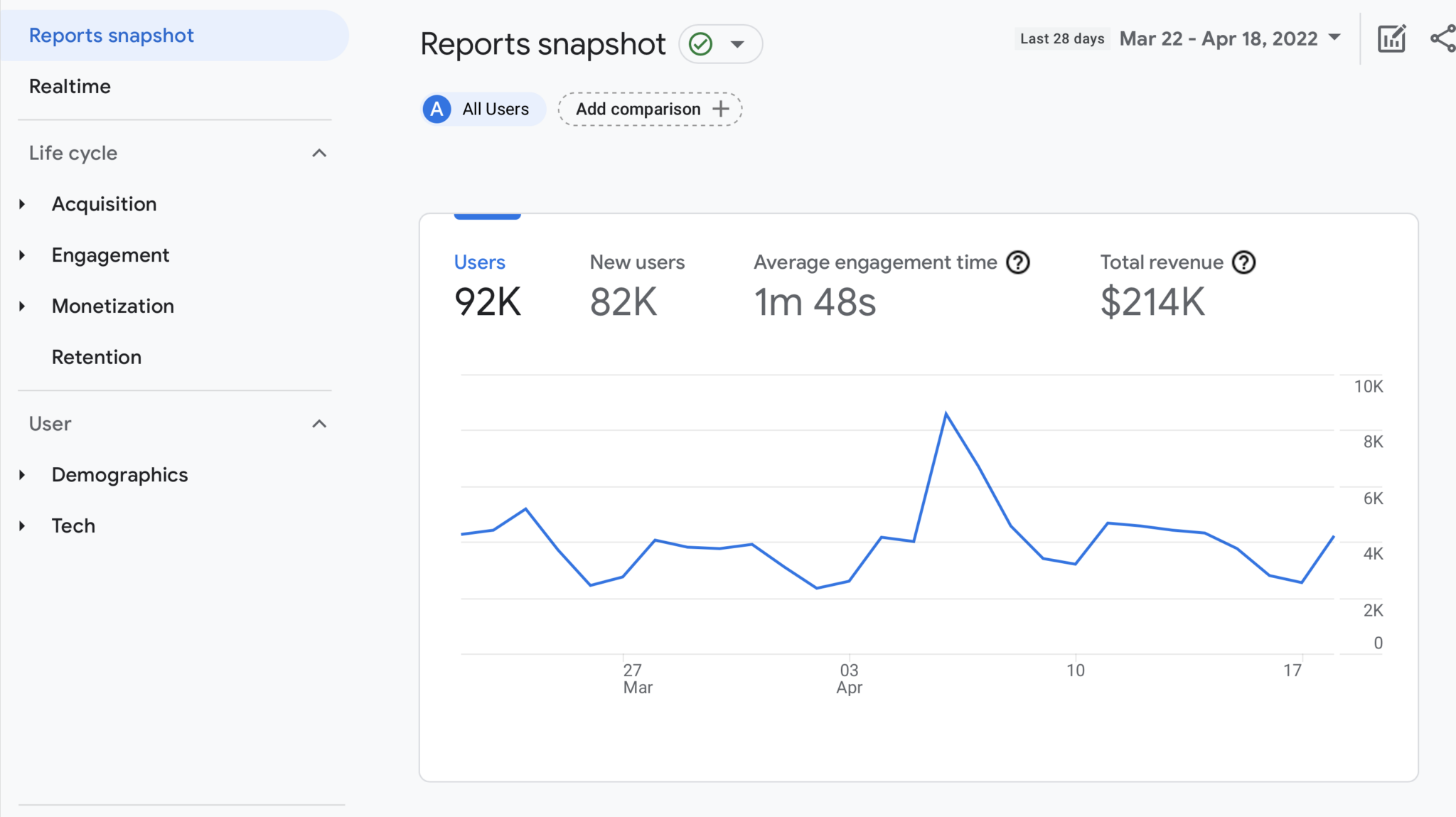
The good news is that GA4’s usability will only improve from here. The sooner you begin learning the platform, the simpler it will be for you. They want to simplify the reporting. There’s a library function where users can exchange reports with others on their team, as well as other features that have just been launched that can assist you out.
In an ideal scenario, you’d set up and begin utilising Tag Manager to gather your data, GA4 to store all of the information you collect, and Google Data Studio to produce your reports.
GA4 is an excellent platform for storing data and doing tasks such as assessing the attitude around activities on your platforms. However, it was never intended to be used to calculate ROAS or ROI. It’s designed to measure behaviours on your website, and it does an excellent job at it. Google Data Studio can then access the data and generate those lovely reports.
